Logo
Church Symbol and Meaning
The logo reflects the core values of the Seventh-day Adventist® Church. Its foundation is the Bible, the Word of God, shown open because its message should be read and put into practice. Central to that biblical message is the cross, which is also a central feature of the logo. Above the cross and the open Bible is a burning flame that represents the Holy Spirit, the Messenger of truth.

Download Church Symbol
Zip file contains the following file formats: PNG, SVG, EPS, JPEG, AI (RGB, CMYK, PMS).
Logo: Elements
The North American Division logo consists of:
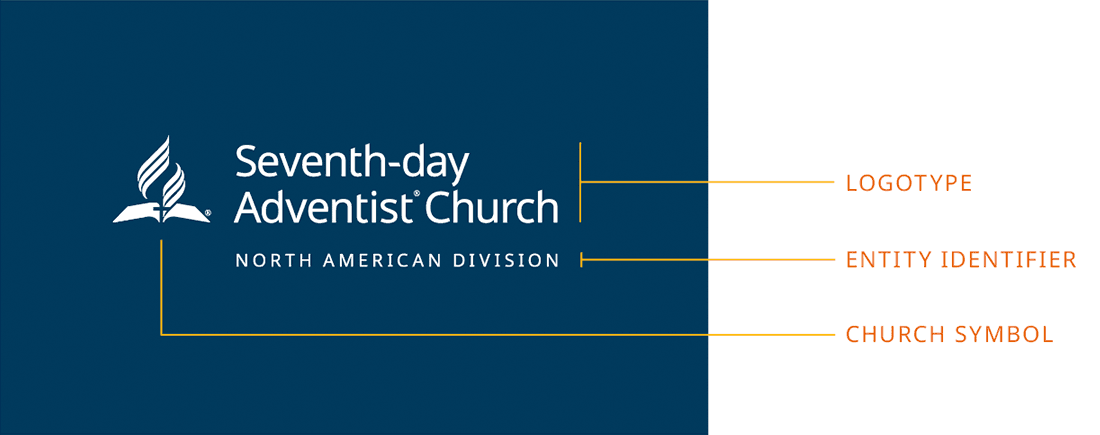
Trademark
The church symbol and the logotype must be accompanied by the ® symbol.
Logo: White on Blue
English
The white logo on denim blue background (PMS 302) is preferred.

Español
Se prefiere el logotipo blanco sobre fondo azul (PMS 302).

Français
Le logo blanc sur fond bleu (PMS 302) est préféré.

Download Logo White on Blue and Blue on White
Zip files contain ALL logos (regular and centered, white on blue and blue on white) in the following file formats: PNG, SVG, EPS, JPEG, (RGB, CMYK, PMS).
Logo: Blue on White
English
The denim blue logo (PMS 302)
on white background is preferred in other cases.
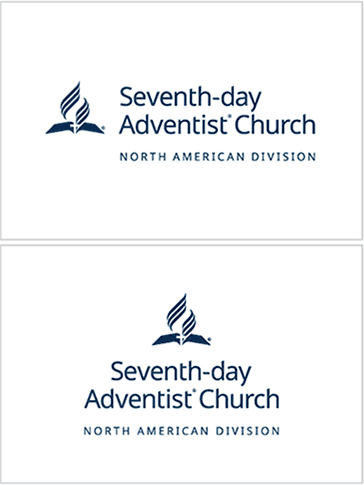
Español
El logotipo azul (PMS 302)
sobre fondo blanco es preferido en otros casos.

Français
Le logo bleu (PMS 302)
sur fond blanc est préféré dans les autres cas.

Logo: Clear Space and Minimum Size
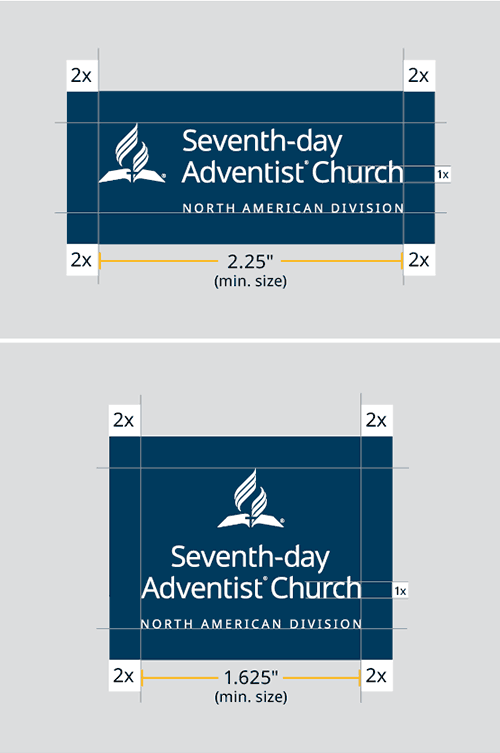
Maintain a clear space around the logo to ensure visibility and impact. To make sure it's easy to read, avoid making the logo any smaller than:
- Basic wide logo minimum size: 2.25″ wide
- Basic centered logo minimum size: 1.625″ wide
Use a minimum of two times the height of the lowercase letters on all four sides of the logo.
Do's and Don'ts
Please note that the green checkmark (✓) notes acceptable and preferred applications.
The orange exclamation point (!) notes applications that are acceptable but not preferred. Please be very careful to note how other visual elements interact with the specific element.
The red (X) notes unacceptable applications of the system. These applications marked with the X could either cause a fragmentation of the identity, or simply be poorly designed, and are highly discouraged.]
Distortion
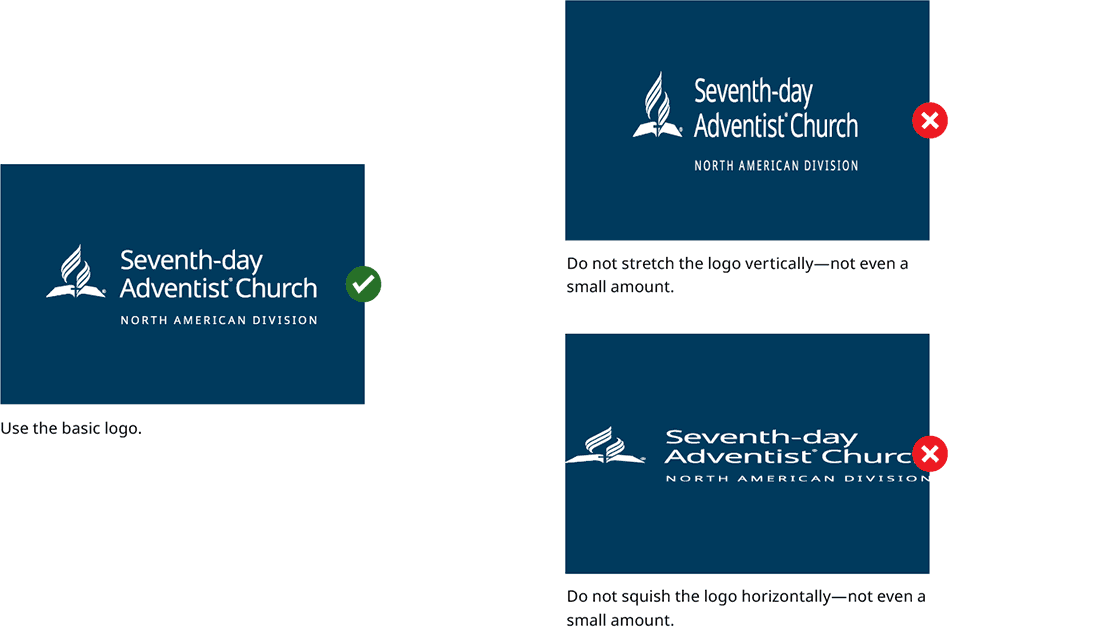
Do's and Don'ts: Rotation
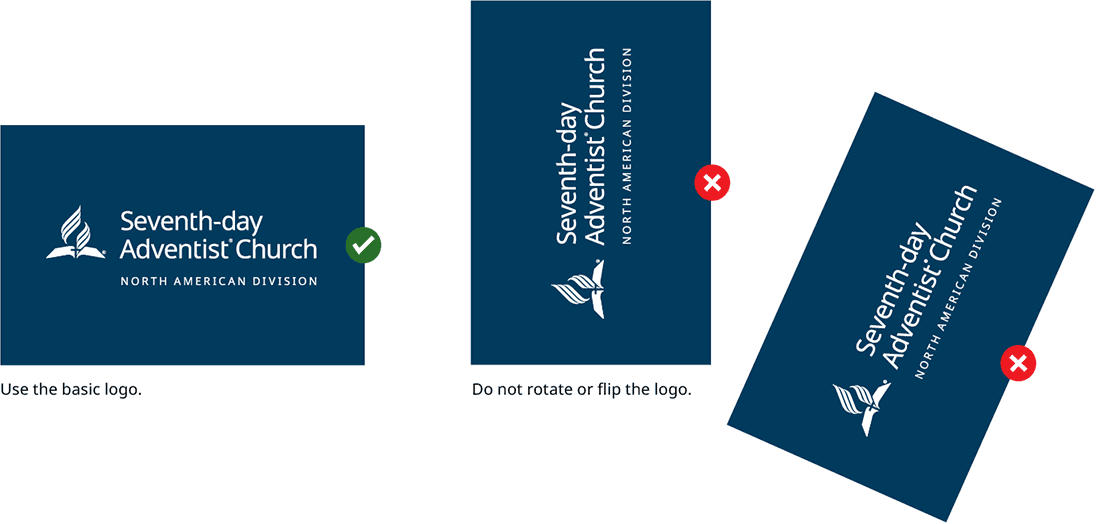
Do's and Don'ts: Background Colors
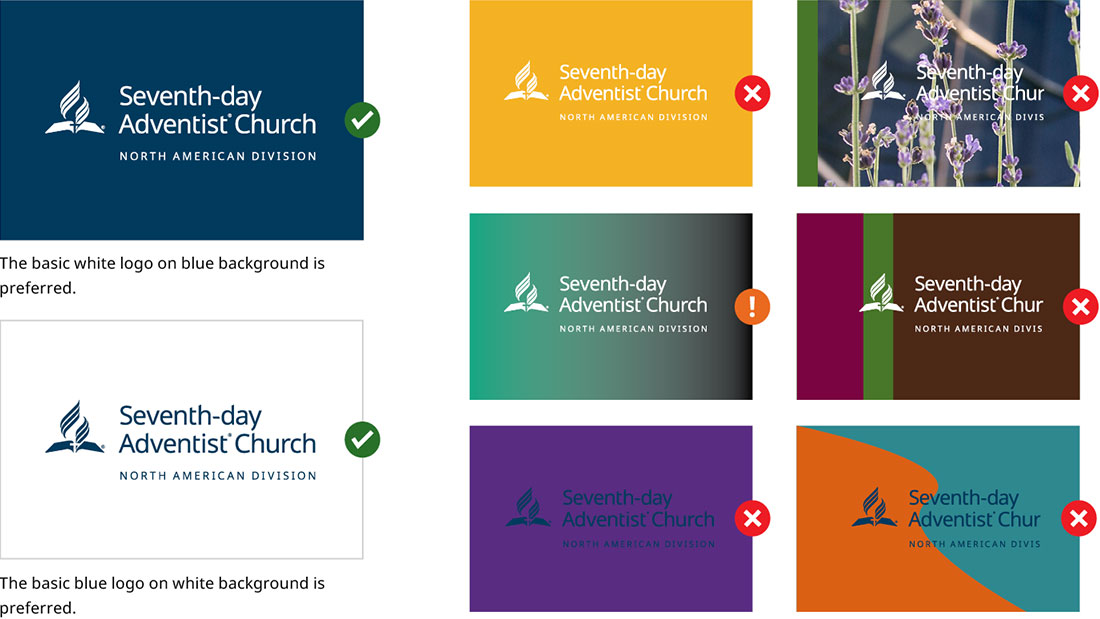
Do's and Don'ts: Special Effects
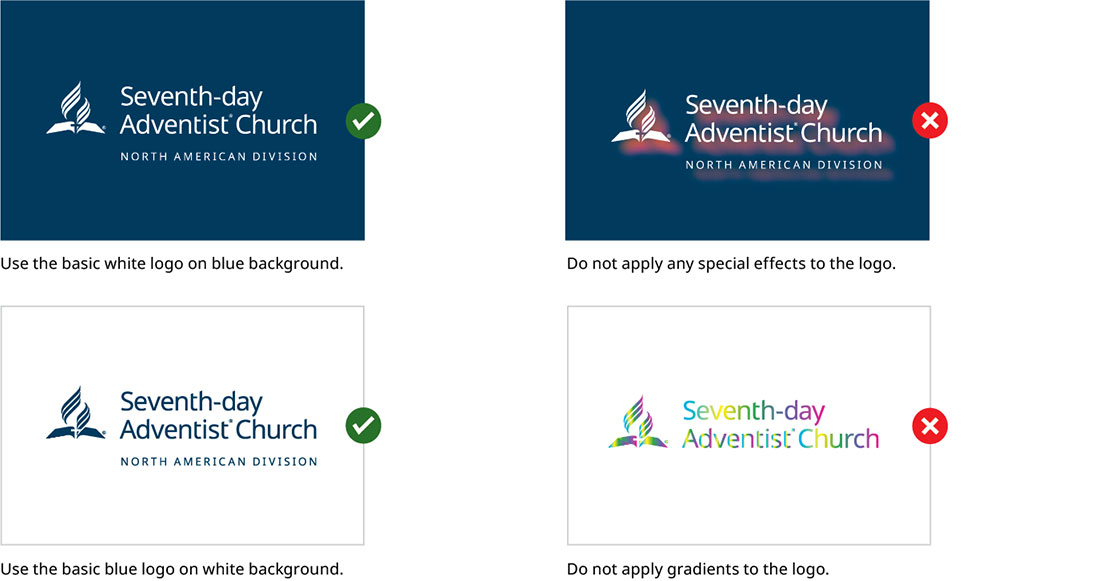
Do's and Don'ts: Separating Logo Elements
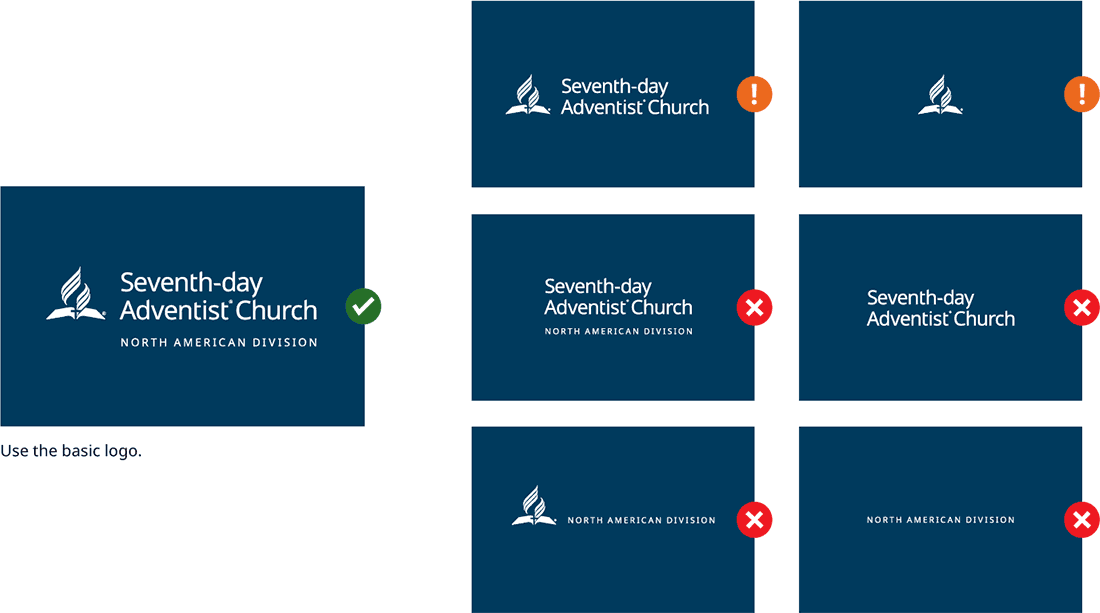
Do's and Don'ts: Adding Elements to the Basic Logo
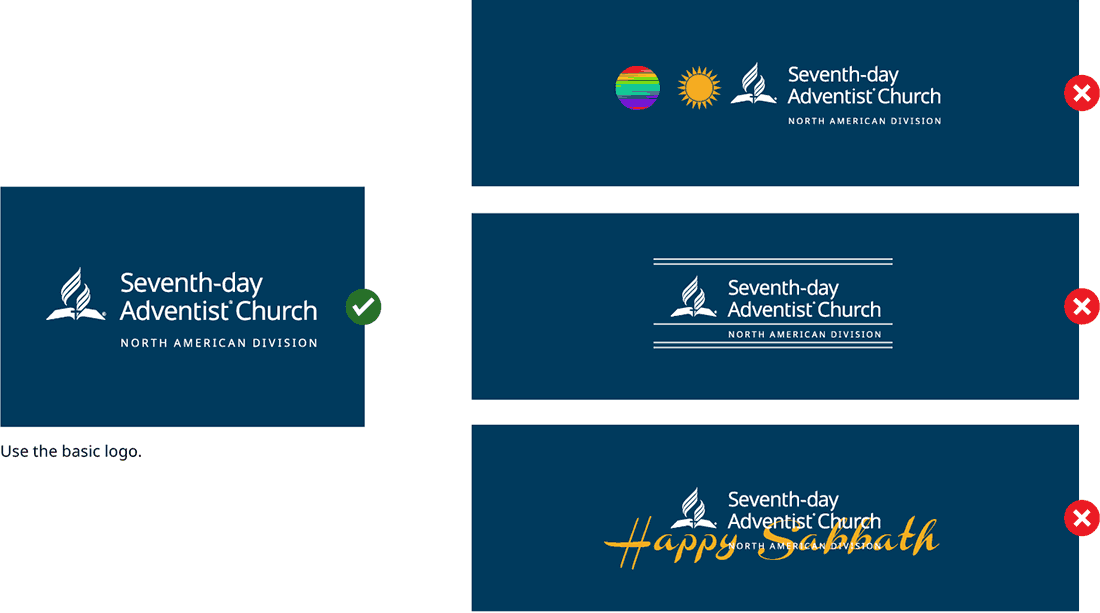
Local Church Logo
You can change the entity identifier on the logo to the name of the local church.
White Logo on Blue

Blue Logo on White

Maintain a clear space around the logo to ensure visibility and impact. To make sure it’s easy to read, avoid making the logo any smaller than:
- Basic wide logo minimum size:
2.25″ wide - Basic centered logo minimum size:
1.625″ wide
For details see Clear Space and Minimum Size.
Download Local Church Logo
Download the local church logo graphics templates with editable identifier (your church name) to create your own logo.
Zip files contain the following templates: Regular and centered logo (white on blue and blue on white) in Adobe Illustrator format (AI).
Conference Logo
You can change the entity identifier on the logo to the name of your conference.
White Logo on Blue

Blue Logo on White
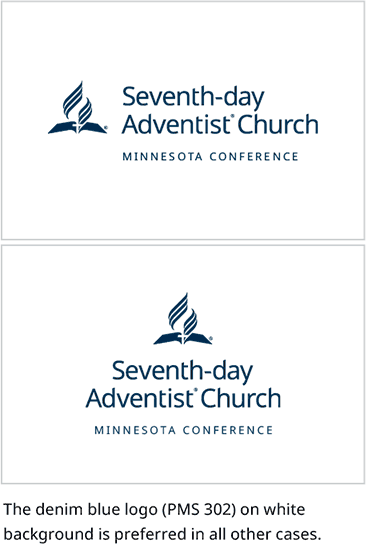
Maintain a clear space around the logo to ensure visibility and impact. To make sure it’s easy to read, avoid making the logo any smaller than:
- Basic wide logo minimum size:
2.25″ wide - Basic centered logo minimum size:
1.625″ wide
For details see Clear Space and Minimum Size.
Download Conference Logo
Download the conference logo graphics templates with editable identifier (your conference name) to create your own logo.
Zip files contain the following templates: Regular and centered logo (white on blue and blue on white) in Adobe Illustrator format (AI).
Conference Departments Logo
Mandatory by May 1, 2020.
To increase awareness and build unity among the departments, use any of the following logos.
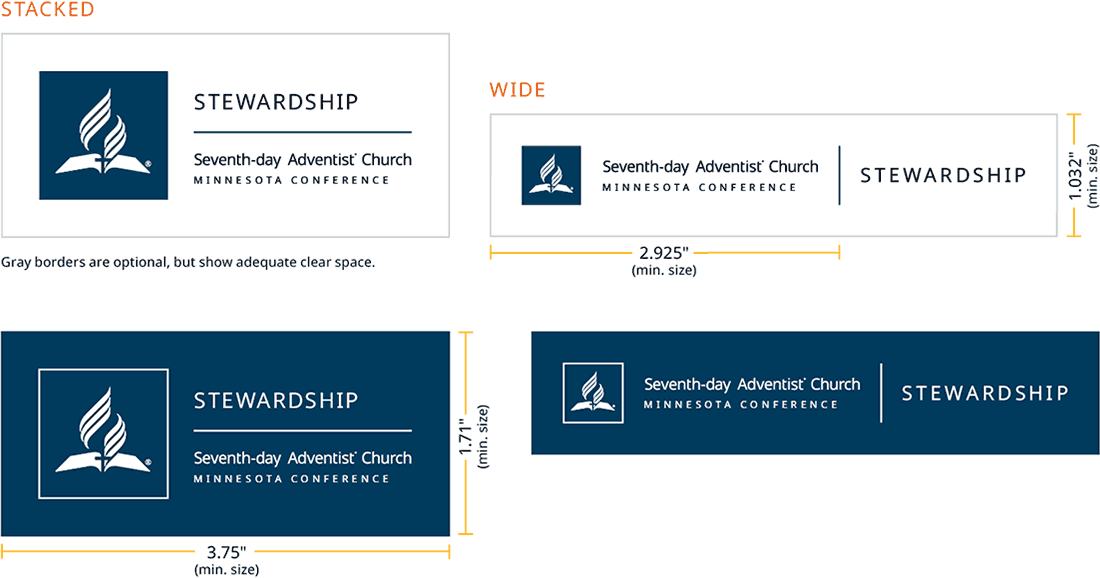
Unions Logo
You can change the entity identifier on the logo to the name of your union.
White Logo on Blue
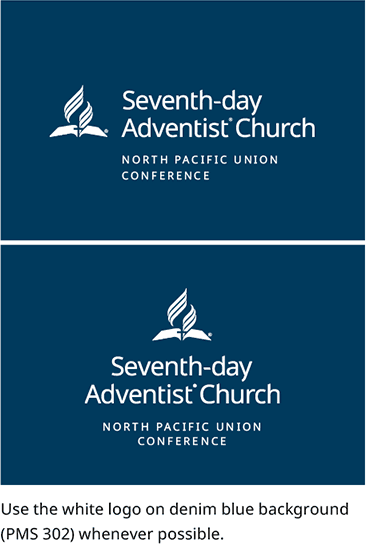
Blue Logo on White
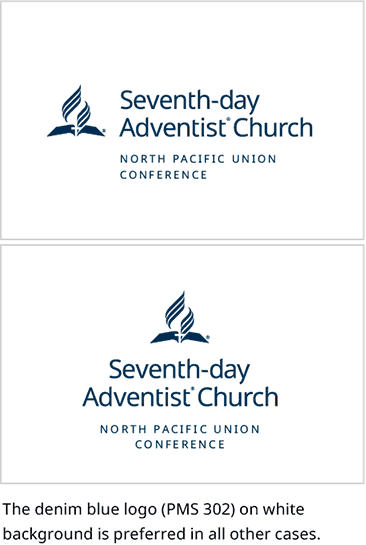
Maintain a clear space around the logo to ensure visibility and impact. To make sure it’s easy to read, avoid making the logo any smaller than:
- Basic wide logo minimum size:
2.25″ wide - Basic centered logo minimum size:
1.625″ wide
For details see Clear Space and Minimum Size.
Download Conference Departments Logo
Download the department logo graphics templates with editable identifier (your conference name) and department name to create your own logo. Depending on the length of your conference and department name, you will find multiple versions of the wide and stacked logo template to choose from that fit your requirements.
Zip files contain the following templates: White on blue and blue on white in Adobe Illustrator format (AI).
Union Departments Logo
Mandatory by May 1, 2020.
To increase awareness and build unity among the departments, use any of the following logos:
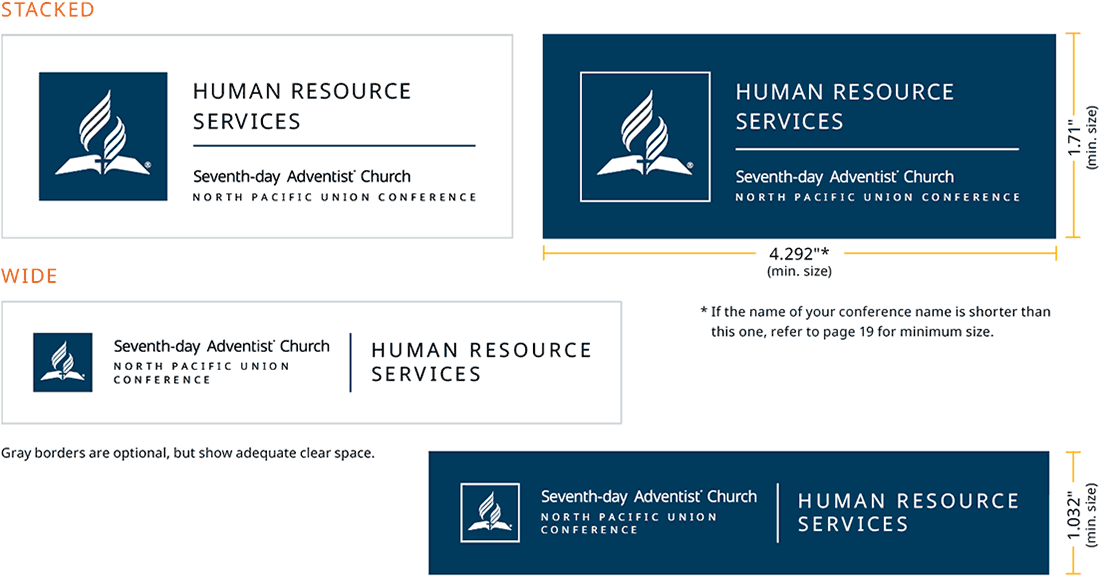
Download Union Departments Logo
Download the union departments logo graphics templates with editable identifier (your union department name) to create your own logo.
Zip files contain the following templates: Regular and centered logo (white on blue and blue on white) in Adobe Illustrator format (AI).
Division Departments Logo
Mandatory by May 1, 2020.
To increase awareness and build unity among the departments, use any of the following logos:
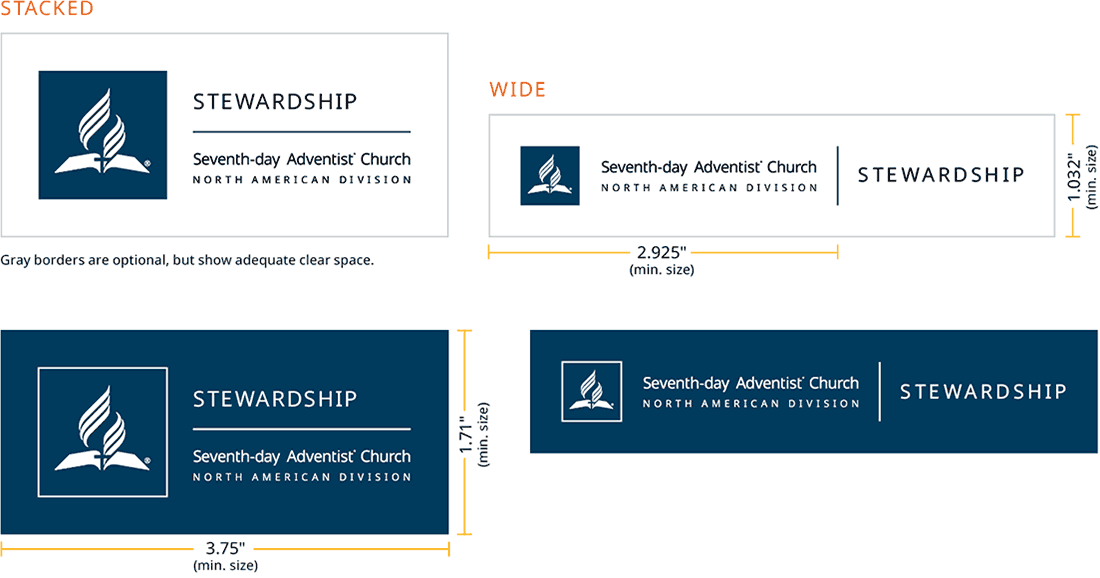
Download Division Departments Logo
Download the division department logo graphics templates with editable department name to create your own logo. Depending on the length of your department name, you will find multiple versions of the wide and stacked logo template to choose from that fit your requirements.
Zip files contain the following templates: White on blue and blue on white in Adobe Illustrator format (AI).
Transitional Division Departments Logo
Valid now through April 30, 2020.
For NAD division departments and entities that are not ready to upgrade their logos to the new format that will be required by May 1, 2020, the following transitional logo formats are available:
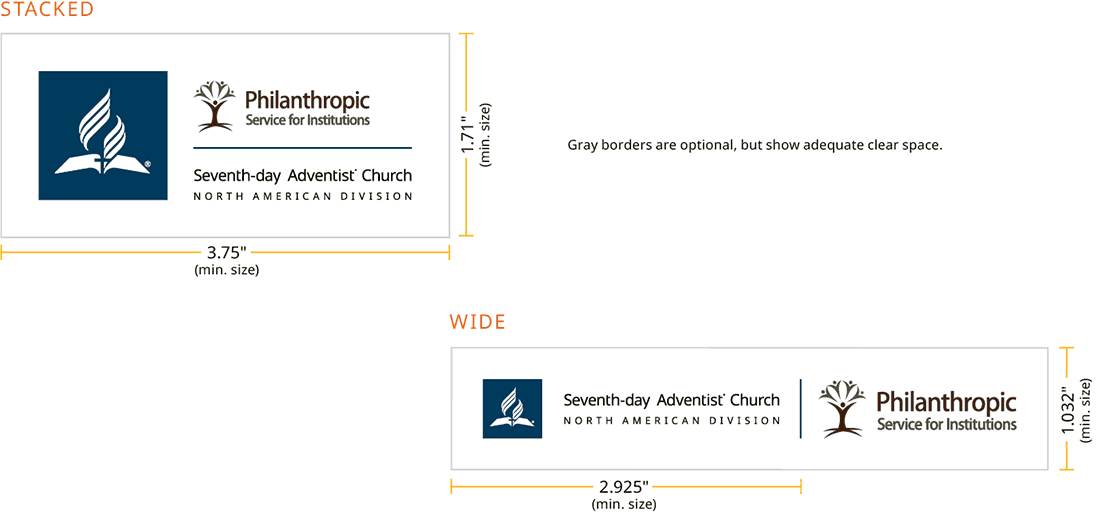
Download Transitional Division Departments Logo
The Creation Grid

The “Creation Grid” is a seven-column layout structure created by the General Conference. The first six columns can be filled with text, images, illustrations, patterns, logos, or anything else. But the seventh column, the Sabbath, is to be set apart as a reminder and visual celebration of the last day.
While the NAD recognizes and values the Creation Grid as designed and recommended by the General Conference through their Adventist Living Pattern System (ALPS), it understands that this grid may not be practical for many projects.
The Creation Grid: Example
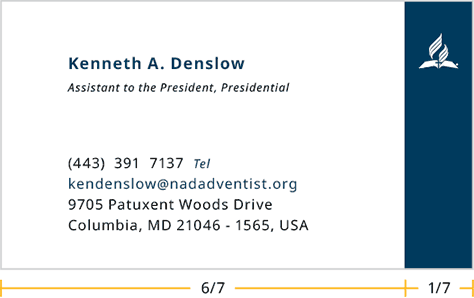
***
NAD Asset Library
The North American Division Professional Services team has created an Adobe Asset Library that may be of help to those who have and use Adobe software for design. Click here for the link to the asset library. Note: you must be able to use the Adobe Creative Suite to log in to the library.
